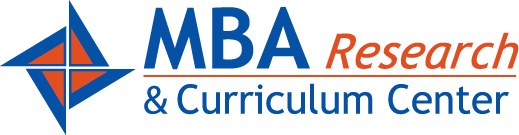
MBA Research Digital Badges
You can learn more about MBA Research and our digital badges by visiting our website HERE.
Your new Digital Badge
1) When you earn a Digital Badge, you'll receive an email from us about your new digital badge. It will look like this:
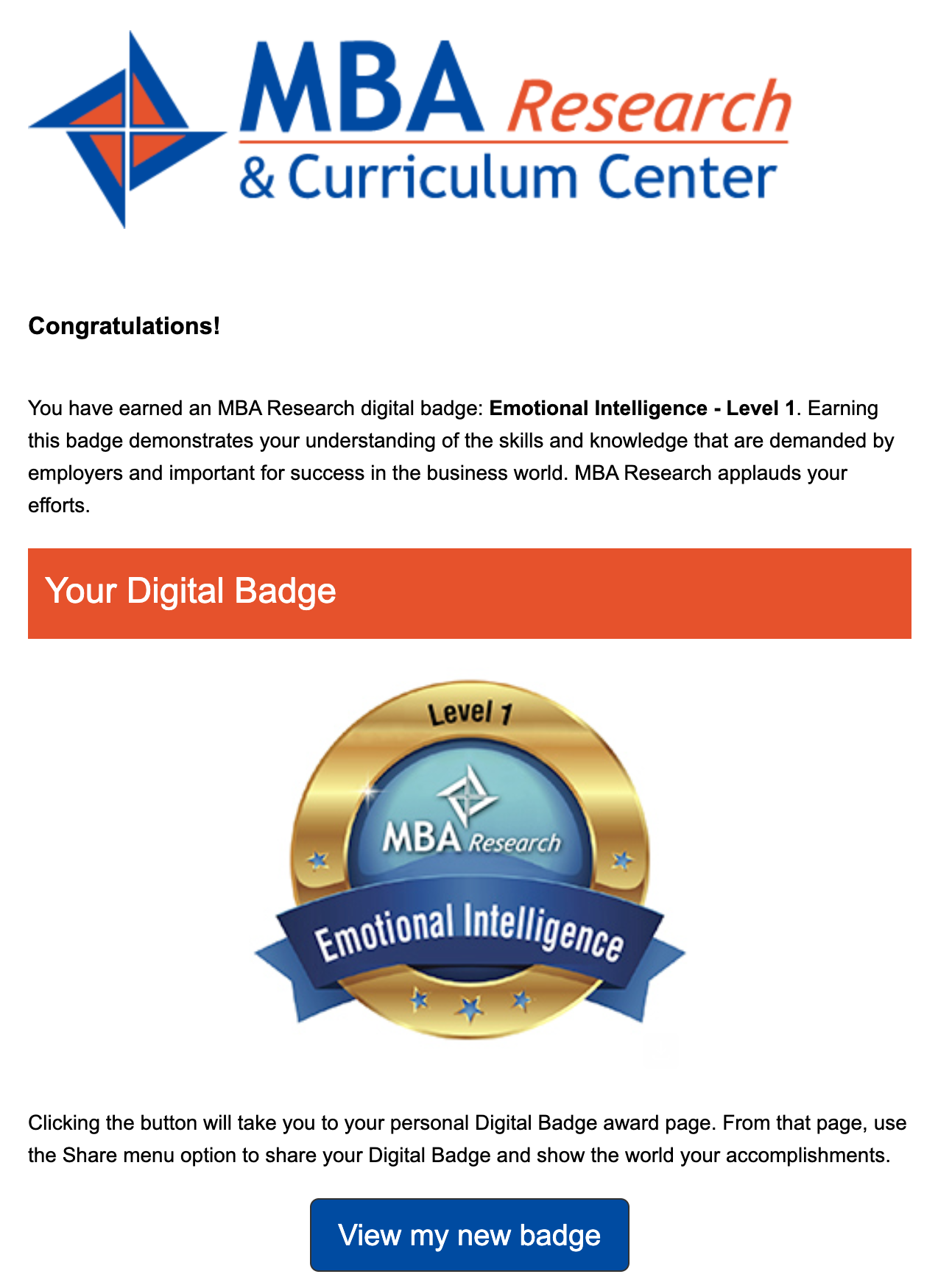
2) At the bottom of the email click the "View my new badge" button.
3) You will see your badge and, importantly, a description of the knowledge and skills it represents. This information will be very important to colleges, employers, scholarship funders, and the like. It is proof of what you know.
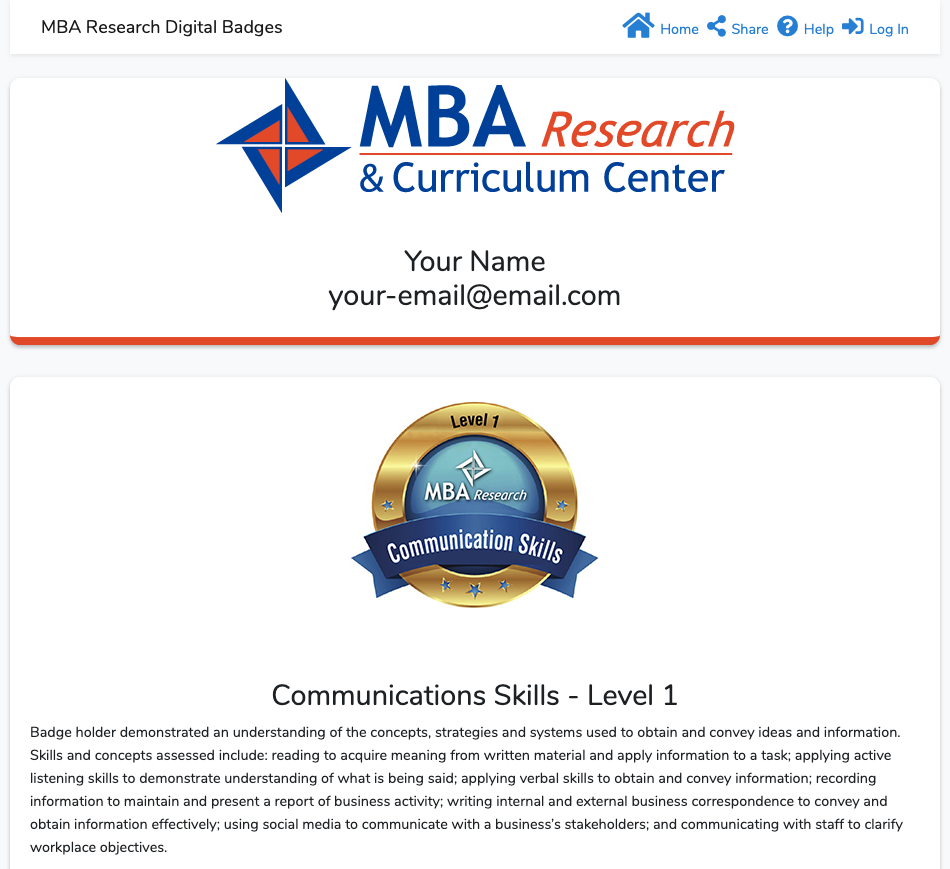
4) It's easy to share your badge. Click the Share icon on the menu to post your badge on LinkedIn, in your digital portfolio, on social media, on your blog, in digital scholarship applications, and any place you want to showcase your knowledge.
Website Navigation
Home
The Home menu option will take you to a list of all of the MBA Research Digital Badges you've earned. Click on the individual badges to view details of each badge.
Share
The Share menu option will show you how you can share your Digital Badge on LinkedIn and any other website that allows you to post a link. You can share a link to all of your badges or share them individually. The links can be used in Microsoft Word, PDF files, and posted on any website, social media website, or web app (twitter, facebook) that allows you to use links.
Log In / Account Creation
Note: You have the option of setting up an account on this website. Setting up an account will let you change the name and email address displayed on your Digital Badges.
This is important especially if your email address will change after high school graduation.